use Git Bash on Windows from the VS Code terminal
setting.json
"terminal.integrated.profiles.windows": {
"PowerShell": { "source": "PowerShell", "icon": "terminal-powershell" },
"Command Prompt": {
"path": [
"${env:windir}\\Sysnative\\cmd.exe",
"${env:windir}\\System32\\cmd.exe"
],
"icon": "terminal-cmd"
},
"GitBash": {
"path": ["C:\\Git\\bin\\bash.exe"],
"icon": "terminal-bash"
},
},

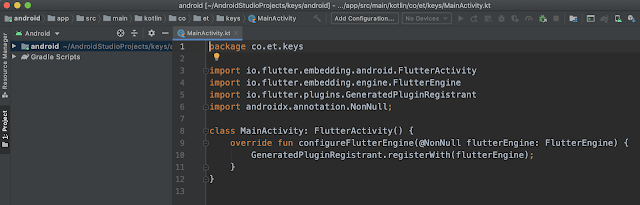
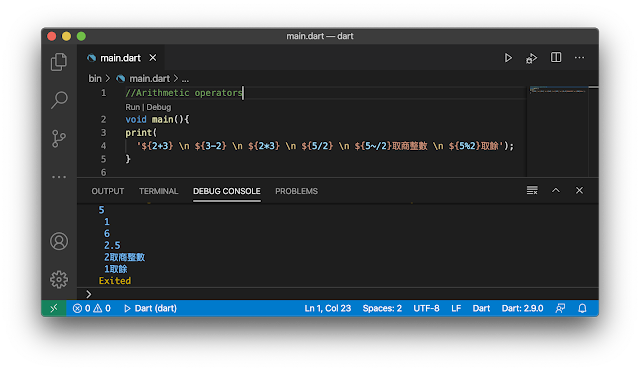
Comments
Post a Comment