install MySQL server and Workbrench in Win10
https://dev.mysql.com/downloads/file/?id=510038
Next > Execute
$cd C:\Program Files\MySQL\MySQL Server 8.0\bin
$mysql server -u root -p
>show databases;
>use mysql;
>show tables;
>select * from component;
>create table
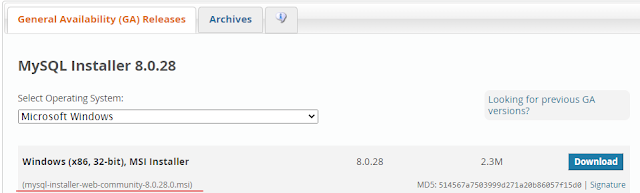
















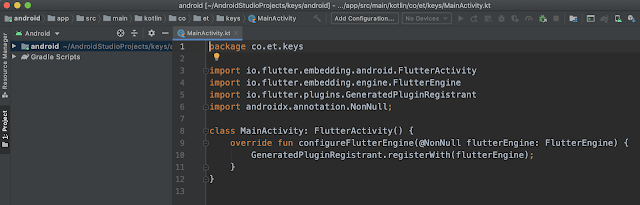
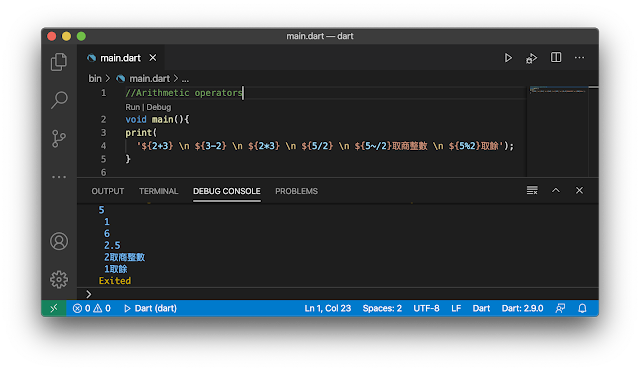
Comments
Post a Comment