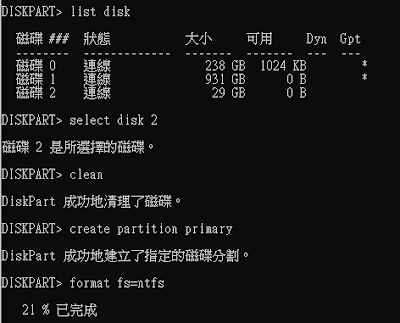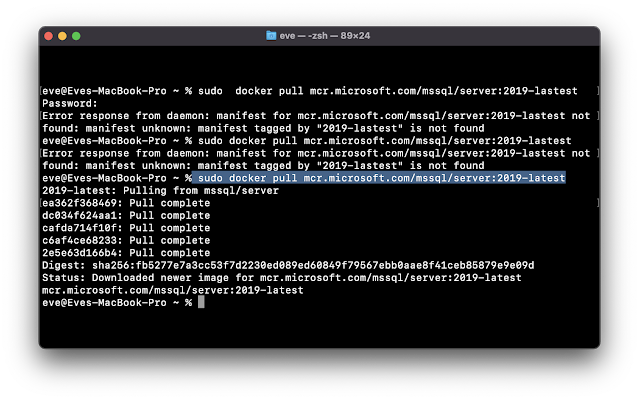package sqlsvr import ( "wms.api/model" "fmt" "database/sql" _ "github.com/denisenkom/go-mssqldb" ) //connect func ConnectDB() *sql.DB{ //connect // connStr := fmt.Sprintf("server=%s;usr id=%s;password=%s;port=%s;database=%s;", connStr := fmt.Sprintf( "server=%s;integrated security=SSPI;port=%s;usr id=%s;password=%s;database=%s;encrypt=disable;" , host,port,usr, pwd, dbName) fmt.Println(connStr) db, err := sql.Open( "mssql" ,connStr) model.IfErr(err, "connection:" ) // defer connDB.Close() return db } var db = sqlsvr.ConnectDB() tsql := "SELECT date,name,time FROM dbo.WORK;" rows, err := db.Query(tsql) model.IfErr(err, "error read Query:" ) defer rows.Close() var d []model.Punch for rows.Next(){ rd := model.Punch{} rows.Scan(&rd.Date, &rd.Name, &rd.Time) d = append(d,rd)