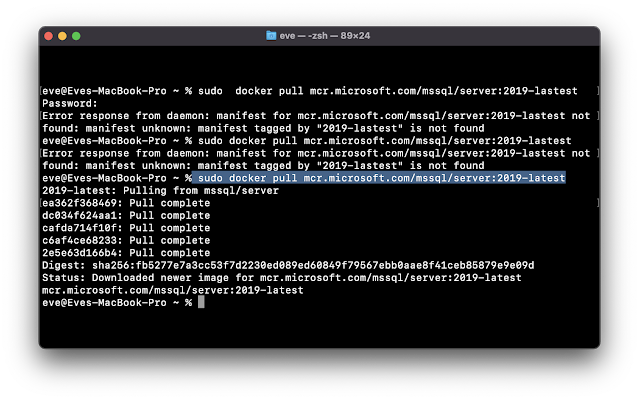setting.json "terminal.integrated.profiles.windows" : { "PowerShell" : { "source" : "PowerShell" , "icon" : "terminal-powershell" }, "Command Prompt" : { "path" : [ "${env:windir}\\Sysnative\\cmd.exe" , "${env:windir}\\System32\\cmd.exe" ], "icon" : "terminal-cmd" }, "GitBash" : { "path" : [ "C:\\Git\\bin\\bash.exe" ], "icon" : "terminal-bash" }, }, use "code" launch VScode $alias code=/c/Users/username/vscode/bin/code $ PATH=$PATH:code