Go with Heroku
把套件下載下來, ex, import 裡的mysql
$go mod vendorGitHub - Install
$brew install git
$git version
Github -Set up
under the project folder
$git init
$git config user.name "eve"
$git config user.email "eve@gmail.com"
$git config --list
build & write .gitignore file
$touch .gitignore
$ echo "
# If you prefer the allow list template instead of the deny list, see community template:
# https://github.com/github/gitignore/blob/main/community/Golang/Go.AllowList.gitignore
#
# Binaries for programs and plugins
*.exe
*.exe~
*.dll
*.so
*.dylib
# Test binary, built with `go test -c`
*.test
# Output of the go coverage tool, specifically when used with LiteIDE
*.out
# Dependency directories (remove the comment below to include it)
# vendor/
# Go workspace file
go.work" >> .gitignore
$git add . $git commit -m "first commit"
//create branch "main"
$git branch -M main
$git remote add origin https://github.com/eve/goAPI.git
$git push -u origin main
Heroku -Install Heroku CLI
$brew install heroku/brew/heroku
To use the Heroku CLI's autocomplete --
Via homebrew's shell completion:
1) Follow homebrew's install instructions https://docs.brew.sh/Shell-Completion
NOTE: For zsh, as the instructions mention, be sure compinit is autoloaded
and called, either explicitly or via a framework like oh-my-zsh.
2) Then run
$ heroku autocomplete --refresh-cache
OR
Use our standalone setup:
1) Run and follow the install steps:
$ heroku autocomplete
Heroku - Set up
$
heroku login $heroku create your-app-name
$git push heroku main:main //gitMain to herokuMain
/*heroku
mysql://username:password@Hostname/database?reconnect=true
*/
func Connect() *sql.DB{
//sql.Open("mysql", "<username>:<pw>@tcp(<HOST>:<port>)/<dbname>")
// db, err := sql.Open("mysql","root:1234@tcp(localhost:3306)")
db, err := sql.Open("mysql","username:password@tcp(Hostname:3306)/database")
// db, err := sql.Open("mysql","root:1234@/TODO")//user:password@/dbname
if err != nil{
panic(err)
// log.Fatal(err)
}
fmt.Println("database connected")
con = db
return con
}
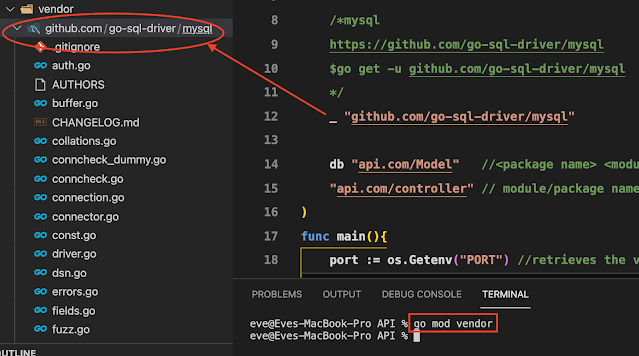







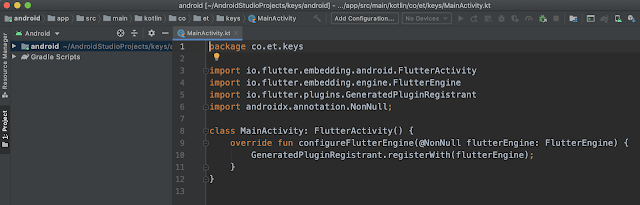
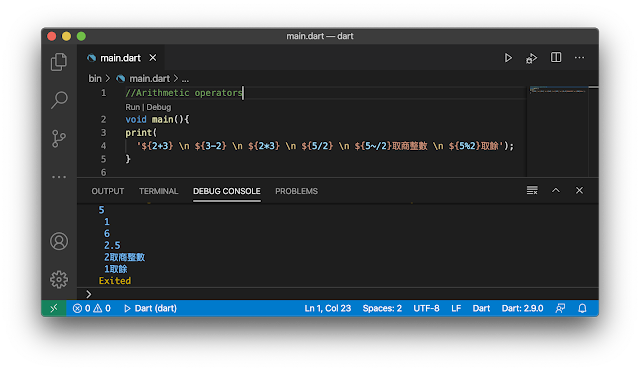
Comments
Post a Comment