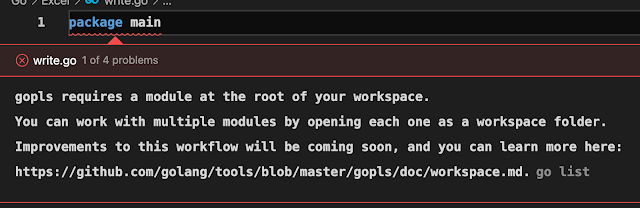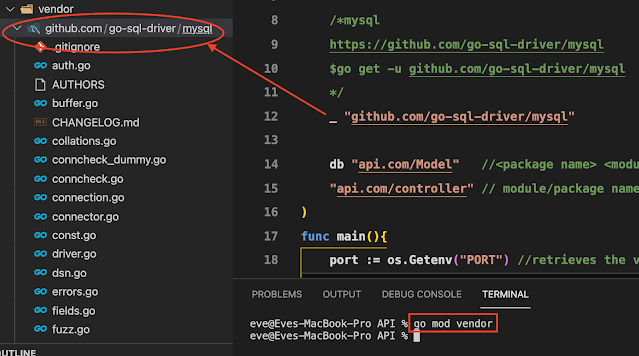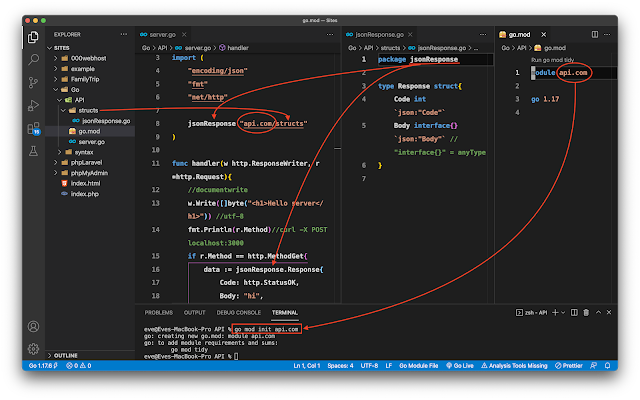package main import ( "encoding/json" "fmt" "net/http" ) type Response struct { Code int `json:"Code"` Body interface {} `json:"Body"` //"interface{}" = anyType } func handler(w http.ResponseWriter, r *http.Request){ //documentwrite w.Write([]byte( "<h1>Hello server</h1>" )) //utf-8 fmt.Println(r.Method) //curl -X POST localhost:3000 if r.Method == http.MethodGet{ data := Response{ Code: http.StatusOK, Body: "hi" , } json.NewEncoder(w).Encode(data) } } func main(){ //Mux mux := http.NewServeMux() //request , callback mux.HandleFunc( "/" ,handler) //指定該路徑(router)"/", registers此路徑func //resume http.ListenAndServe( "localhost:3000" ,mux) }