Flutter - TextField border color
Change by:
focusedBorder:
UnderlineInputBorder(borderSide: BorderSide(color: keyColor)),
),
return TextField(
autofocus: true,
controller: control,
decoration: InputDecoration(
hintText: txt,
hintStyle: TextStyle(color: keyColor.withOpacity(0.5)),
focusedBorder:
UnderlineInputBorder(borderSide: BorderSide(color: keyColor)),
),
onChanged: func,
);
}
}
//you can alse change the focusColor:
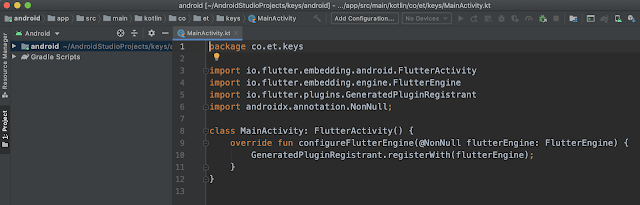
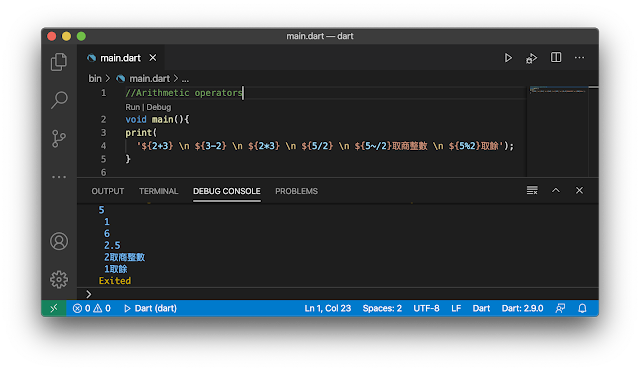
Comments
Post a Comment