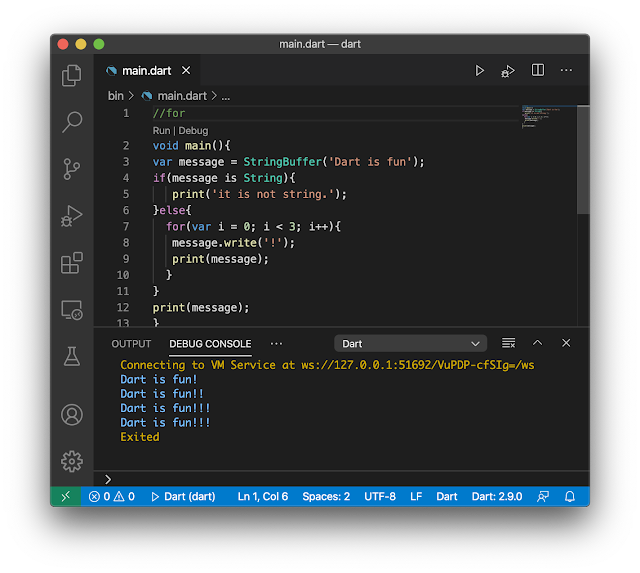Change by: focusedBorder: UnderlineInputBorder (borderSide: BorderSide (color: keyColor)) , ) , return TextField ( autofocus: true, controller: control , decoration: InputDecoration ( hintText: txt , hintStyle: TextStyle (color: keyColor.withOpacity( 0.5 )) , focusedBorder: UnderlineInputBorder (borderSide: BorderSide (color: keyColor)) , ) , onChanged: func , ) ; } } //you can alse change the focusColor: